
Little white lies… What to say when you don’t want to say you’ve had surgery.
September 10, 2016
Video: What supplements should I be taking?
September 20, 2016Apps can make life a lot easier, and there are a few that are fabulous tools to help you adjust to life with a sleeve. These are my favourite apps for sleeve gastrectomy, but I’d love to hear yours, too. Please write any suggestions you have in the comments below for all to see!
 Eat Slowly
Eat Slowly
A great tool to monitor how long it’s taking you to eat your meals including guided pauses. This app gives you control to transform your eating habits. Remember, the ideal timing to eat a meal is 20-30 minutes so you feel comfortable and don’t overeat. With Bariatric Meal Timer, you can set you goal time (20 minutes for example) with allocated breaks. Available on Android. A similar app on iPhone can be found here.
 Waterlogged
Waterlogged
If you struggle to drink enough or forget as you can’t drink with meals now, then this app is your friend. It will send you reminders to drink and you can keep track of how much you’re drinking each day. Just think about using it until sipping consistently throughout the day becomes habit! Available on iPhone only, but a good Android alternative is Hydro Coach.
 Am I Hungry?® Virtual Coach
Am I Hungry?® Virtual Coach
This app is perfect if you struggle with eating for other reasons than hunger, like habit, boredom or stress. The Am I Hungry?® Virtual Coach takes you through a set of questions to ask yourself and guides you in the decision-making process as to whether or not you want to eat. This is especially useful if you are yet to have your sleeve, or if you’ve had it for a while, and are finding some of those old habits starting to sneak back in. Available for iPhone and Android.
 BodyShot!
BodyShot!
This is a fun one to track your weight loss progress. It allows you to track your measurements, but also to take photos and compare them at different points along your journey. Always good for a bit of a boost when you look back and see how far you’ve come! Available for iPhone only. A similar app for Android is Bodylog
 Apple Health
Apple Health
Now standard on all iPhones, the Health app is great for tracking EVERYTHING! Whilst I don’t like counting calories (more on that coming up soon…), it’s a great idea to track things like your blood pressure, cholesterol, blood sugars (if you have diabetes), sleep, daily steps and blood tests. You can link other apps or fitness trackers (like FitBits) so it all uploads automatically. You can now even track mindfulness which is fabulous, too. Only on iPhone – but if you have an iPhone you already have it!
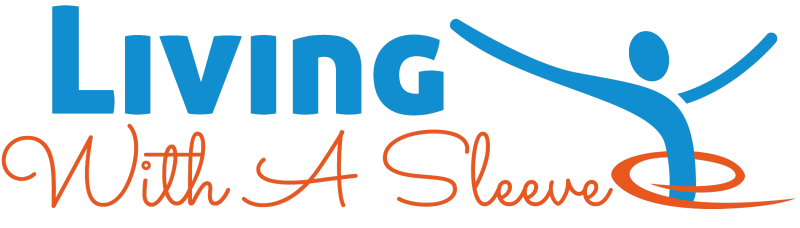




2 Comments
This is brilliant advice, very helpful, and I will certainly try some of these apps. Thank you!
Thanks for your feedback Gill! Let us know how you go 🙂 Zoe